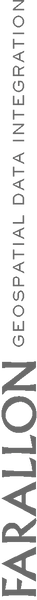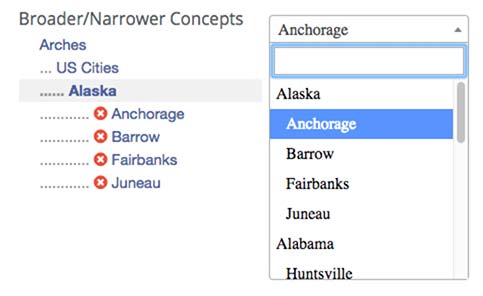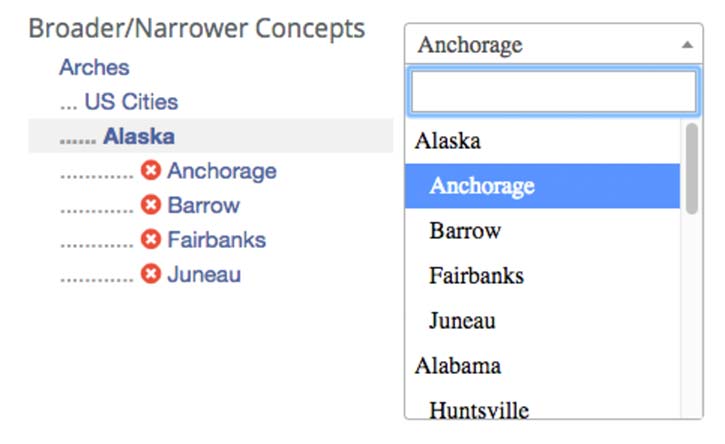Managing reference data — data that typically resides in “master” tables — has been the bane of many an application database. This is particularly true for hierarchical reference data such as product and geographic hierarchies. With Arches 3.0, we address this.
Every Arches installation includes the Reference Data Manager (RDM) tool. The RDM is a powerful tool in the Arches stack that serves a couple key use cases. In the most basic sense, the RDM can be thought of as a tool to manage the various drop down lists used throughout an Arches installation, which are most prevalently used in data collection forms where allowing direct user input is not desired. Instead of hard-coding the values into a form, or worse yet, allowing free text entry, administrators can manage the entries a user sees in a dropdown through the RDM.
Beyond just simple lists of things, the RDM can also manage complex hierarchically structured lists of lists. For example, to create a list of US cities for users to choose from you might first create a list of US states and then within each state create a list of cities. Not only is this managed hierarchically in the RDM, but that hierarchical structure shows up in the dropdown lists as well, giving users context sensitive input and an easy way to manage what might otherwise be a very long flat list.
For advanced users, the RDM can output entire hierarchies as SKOS files as well as import from external SKOS sources. SKOS is used by many large organizations throughout the world to manage things like thesauri, classification schemes, subject heading lists and taxonomies. The interoperability that Arches and the RDM provide can be useful when migrating from an existing system that uses SKOS or when wanting to manage complex information in a standards compliant way.
The RDM takes the complexity out of managing these complicated data structures. For complete instructions on how to use the RDM go to arches docs