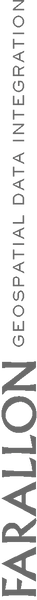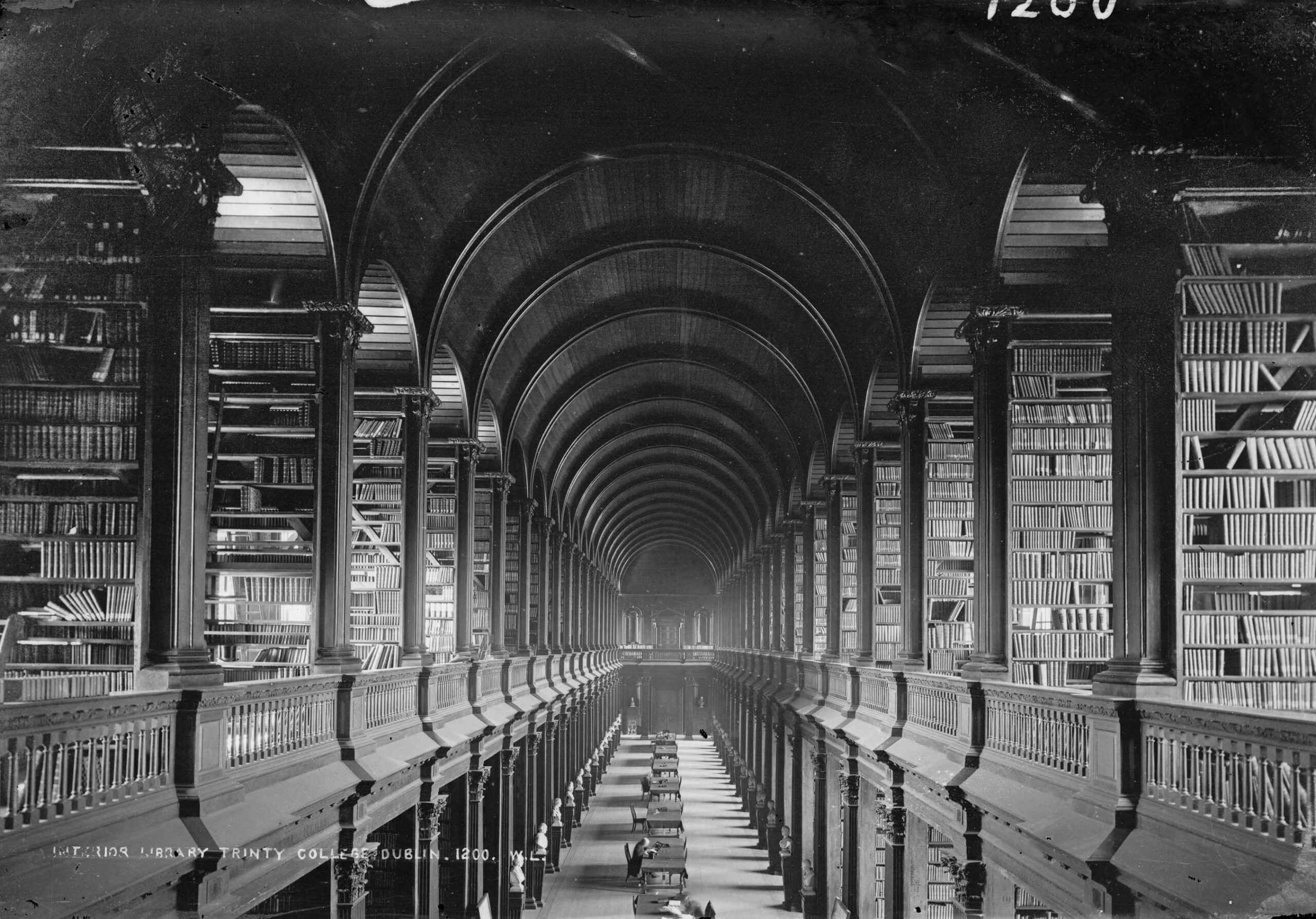In previous posts, we’ve spoken about Arches’ flexibility and the various tools it offers to streamline your business processes, which is all well and good but we’ve yet to focus on the exact mechanisms that allow Arches to make such a promise. That’s what we will be exploring today—Arches’ data models and the customization of an Arches implementation. So what is data modeling in Arches, and why are data models so important?
Simply put, data models—also known as resource models in Arches—structure and organize information. Arches includes a no-code interface (called Arches Designer) that provides you with the tools you need to build a data model, configure data entry forms, and define the overall organization of information within your Arches instance. Because data models are built by users for their specific needs, Arches is more than just a cultural heritage archive. It’s a data management platform that can organize information to best meet your specific requirements.
Structuring High Quality Data
The most important part of a data management system—and what determines how successful a system is—is the data itself. As resource models can be tailored to specific project requirements, they ensure that data is meeting organizational standards. Whether you’re storing simple or intricate data, the Arches Designer lets you account for all the nuances.
For example, consider a person with multiple names: a birth name, a commonly used nickname, and a later-in-life name change. Arches enables you to capture all of these variations, each with its own layer of context.
Additionally, building resource models does not require an extensive background or expertise with programming languages. As you make decisions about how to represent data, you and your team have a visual interface to build out the details of a specific model. Arches uses graphs to model information, providing you with a natural and intuitive way to create and organize data attributes. Graphs are made up of nodes, with each node assigned as managing a specific data type.
Arches Designer’s visualization tools help to clearly define data models and easily navigate sophisticated data structures.
Full Control Over Your Data
Arches natively supports the following data types:
- String
- Number
- Boolean
- Date
- EDTF (extended date time format)
- Geo-json feature collection (geospatial data)
- Concept (references to controlled vocabularies)
- Resource-instance
- File-list
- Annotation
Nodes can be compartmentalized together to form branches, which can be saved and re-used in as many models as you like. Each node in a model can also include metadata that defines its meaning and purpose, as well as its relationship to adjacent nodes, creating a system that supports interoperability and promotes data longevity. By making your data self-describing, it becomes easier to transfer to other systems in the future.
For example, if you want to create a model that manages information about people, you may wish to keep track of a person’s name. Now consider creating a record for Prince; you might include his birth name (Prince Rogers Nelson), his commonly known stage name (Prince), and his later name (The Artist Formerly Known as Prince). Each of these names has different contextual significance, and Arches can capture the meaning of each type of name using semantic metadata. The result? A richer, more detailed, and easily searchable database.
Arches is also designed to support content standards like CIDOC-CRM ontology and the ISO Standard for Thesauri and Interoperability. In future posts, we’ll dive deeper into how controlled vocabularies and metadata relationships enhance the system’s capabilities.
Leveraging Your Expertise
This is a foundational concept within the Arches platform, as the definition of your data models will be integral to designating the ways your database functions. These models dictate how your database functions, so it’s essential to use your organizational knowledge when designing them. Fortunately, Arches offers the ability to manage a much wider range of resources than traditional GIS applications, which focus on geospatial data and not necessarily on more sophisticated non-spatial data structures.
In traditional GIS systems, data are modeled as feature classes (tables with fixed attributes and a specific geometry type). Arches, however, treats data models more like “objects,” giving you the freedom to incorporate multiple geometry types, sophisticated representations of time and non-spatial data, letting you design databases in a way that reflects your unique needs.
While building resource models doesn’t require coding experience, the Arches Designer does impart a lot of responsibility on the shoulders of your subject matter experts. It is important to build off of the expertise and knowledge of your data stewards and their business processes. Arches empowers your organization to define your ideal asset management system rather than forcing you to adapt your data to someone else’s pre-designed structure.
Stewardship is a Team Game
If defining your database’s structure feels daunting, don’t worry—the Arches community is here to help! Whether it’s via the Arches Resource Model Working Group, the Arches Package Library, Arches modeling documentation, or a third-party service provider like Farallon, you don’t have to approach data modeling alone. Arches should be understood as a community as much as a software platform, and you can learn more about each avenue of support at the following links:
- Arches Resource Model Working Group – Arches community members with expertise in data modeling who can suggest methodology, best practices, and more!
- Aches Package Library – Take advantage of pre-established configurations that can be easily loaded into Arches. Packages include resource models, branches, vocabularies, ontologies, sample data and other configuration settings.
- Arches Modeling Documentation – Comprehensive guides to help you understand the Arches Designer and its features.
- Third Party Service Providers – If you want a third-party to help spearhead your implementation, there are trusted service providers ready to assist.
Once you’ve designed your data models, you can rest easy. All the details of the Arches designer are hidden from end users. Arches offers a simple interface for non-technical staff to use while performing data entry and data update tasks, ensuring that the data they enter will adhere to the standards you have defined.
Recap: Building Your Ideal Database
Resource models are the heart of your Arches instance. They define what data is collected and how your database operates. By tailoring the data structure to your organization’s needs, you create a system that delivers high-quality, discoverable, shareable, and persistent data. Arches empowers you to design an resource management system that solves your everyday challenges, rather than forcing you to adapt to a rigid, off-the-shelf solution.