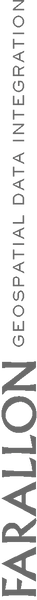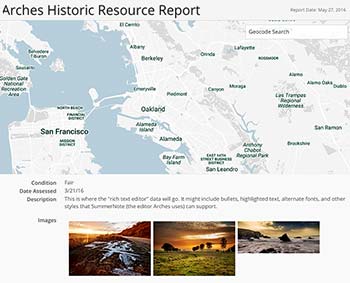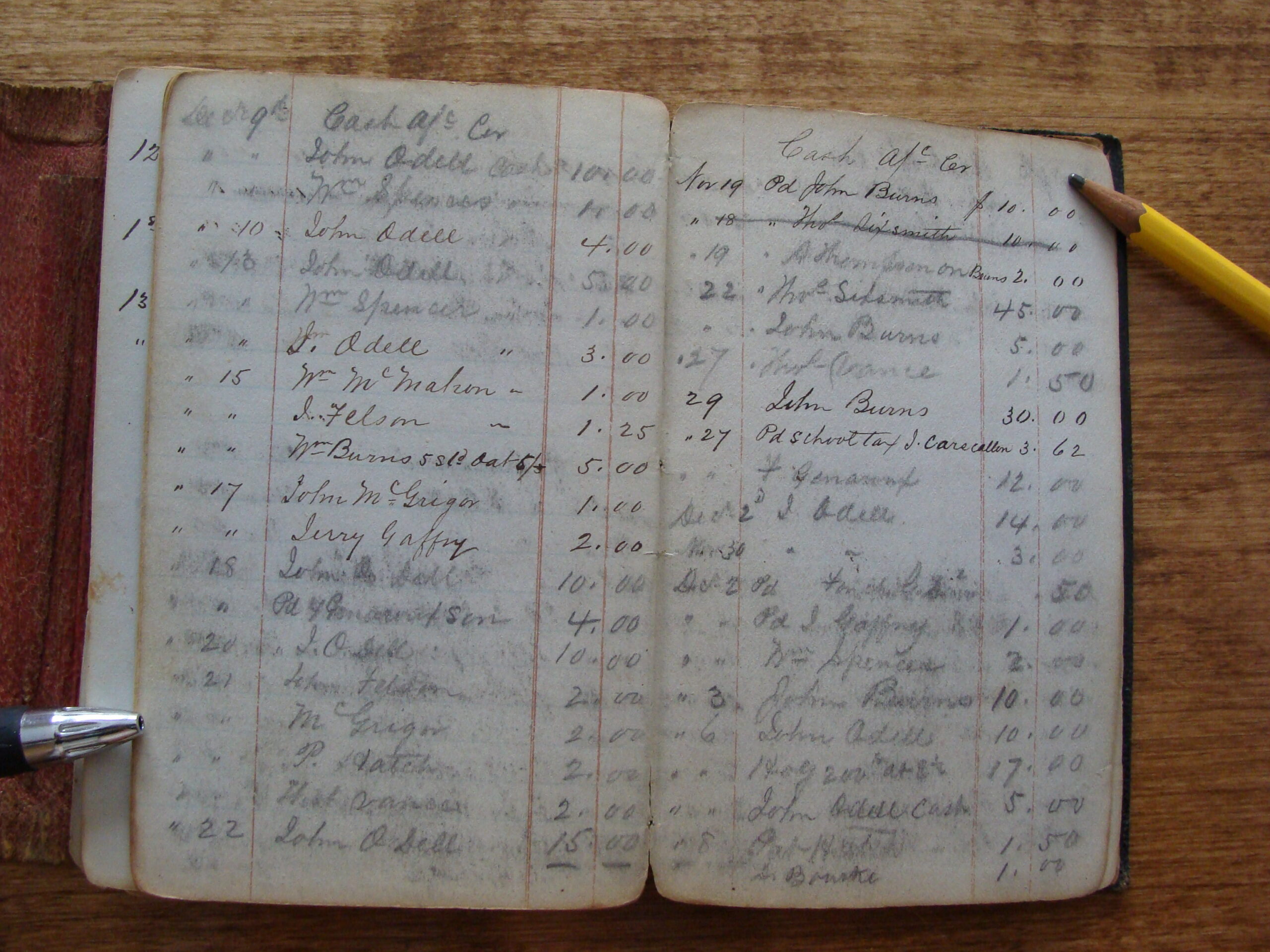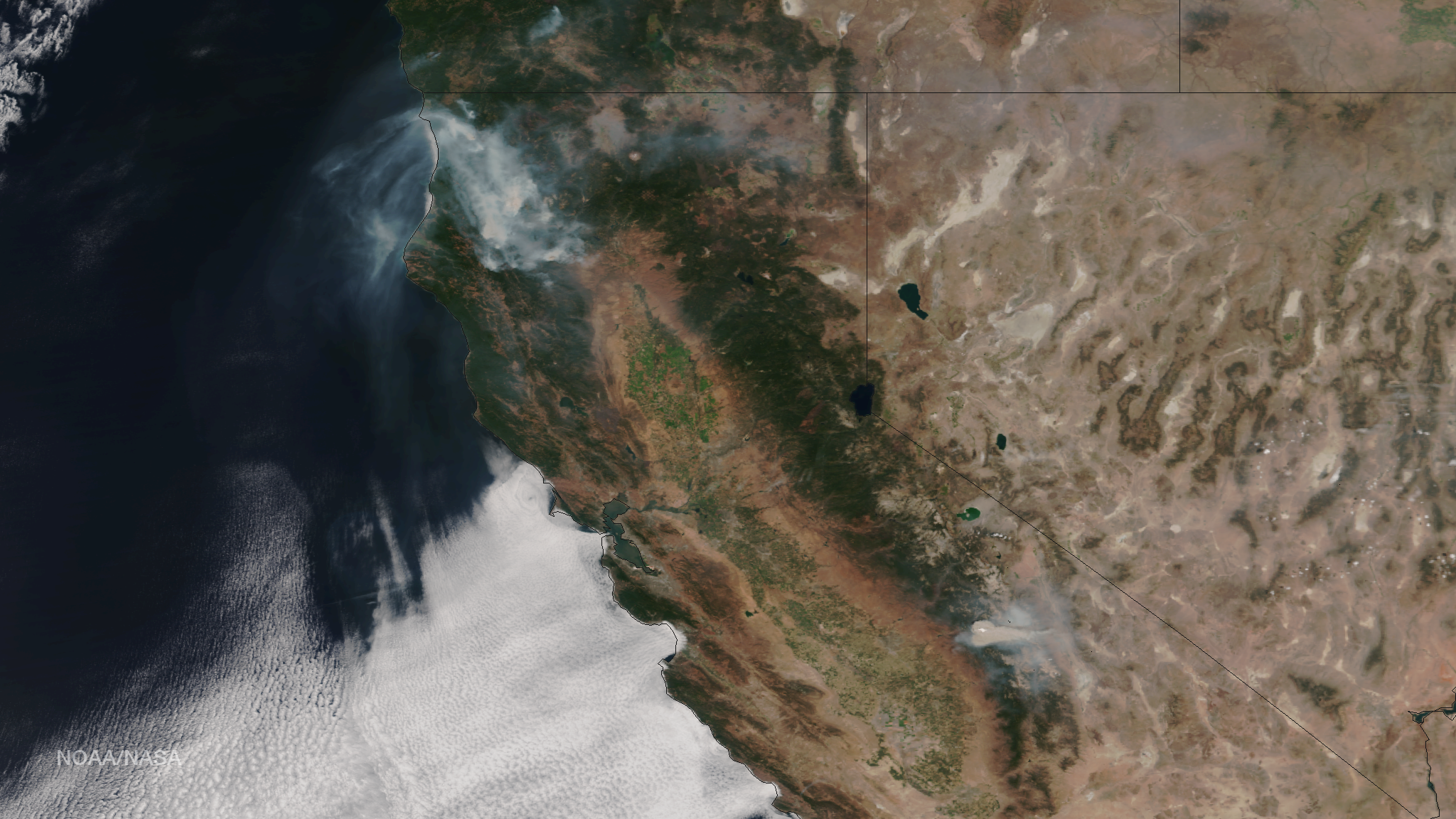In my last post, I talked a bit about how developers will be able to enhance their Arches 4 implementations by developing custom widgets and datatypes, and building the forms that allow users to reconfigure them.
Arches 4 uses a similar pattern for building Resource Model reports: Arches 4 will ship with a number of prebuilt report templates that users can select for use as a Resource Model report. Each template can be developed to suit a custom use case around reporting. The body of the report is by default populated using the widgets that have already been developed, which support a “report” state. However, a report template developer could overwrite any part of the default template, creating something truly custom.
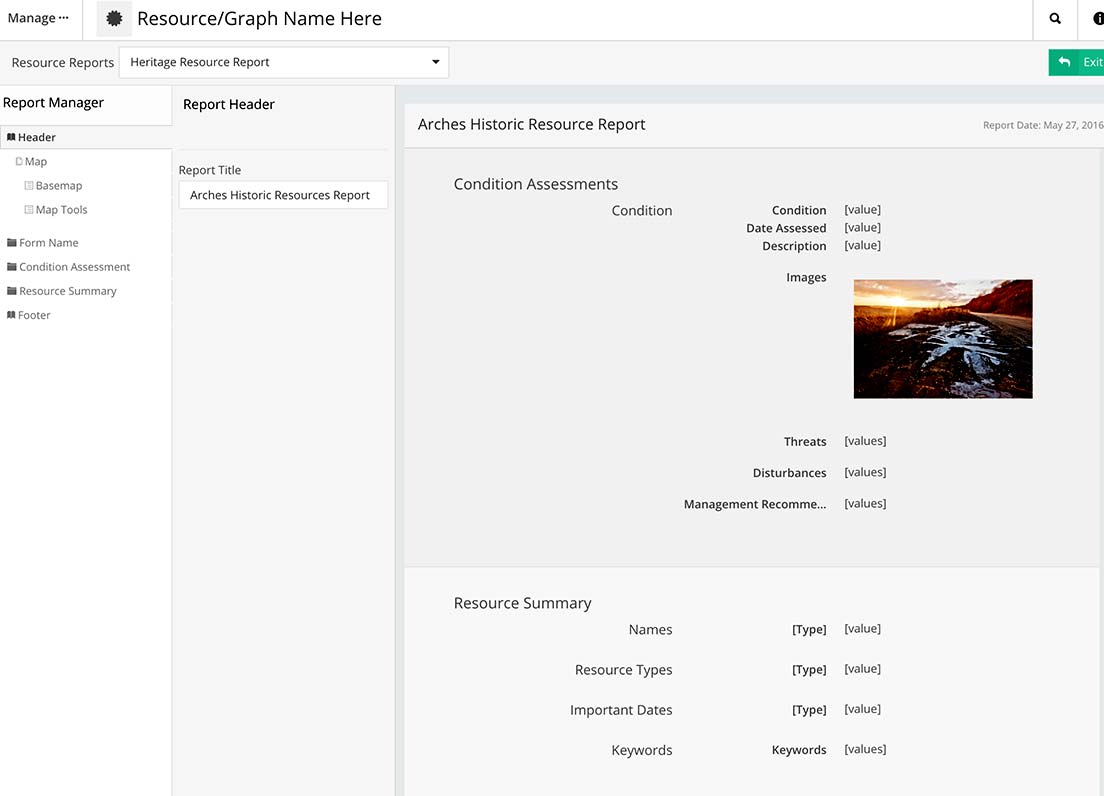
Some use cases for this might include:
- a centralized map tool in the header for displaying geospatial data
- an image carousel in the header for displaying attached files
- a custom report that includes contextually presented related resources (for example, displaying the “Actor” resource(s) responsible for designing a given “Architectural Heritage” resource)
Much like widgets, report templates provide for a JSON configuration object that allows developers to create custom forms allowing a user to reconfigure the templates as needed. Examples might be:
- changing the default overlays on a map
- specifying which nodes to pull images from for an image carousel
- choosing which type of related resources to display
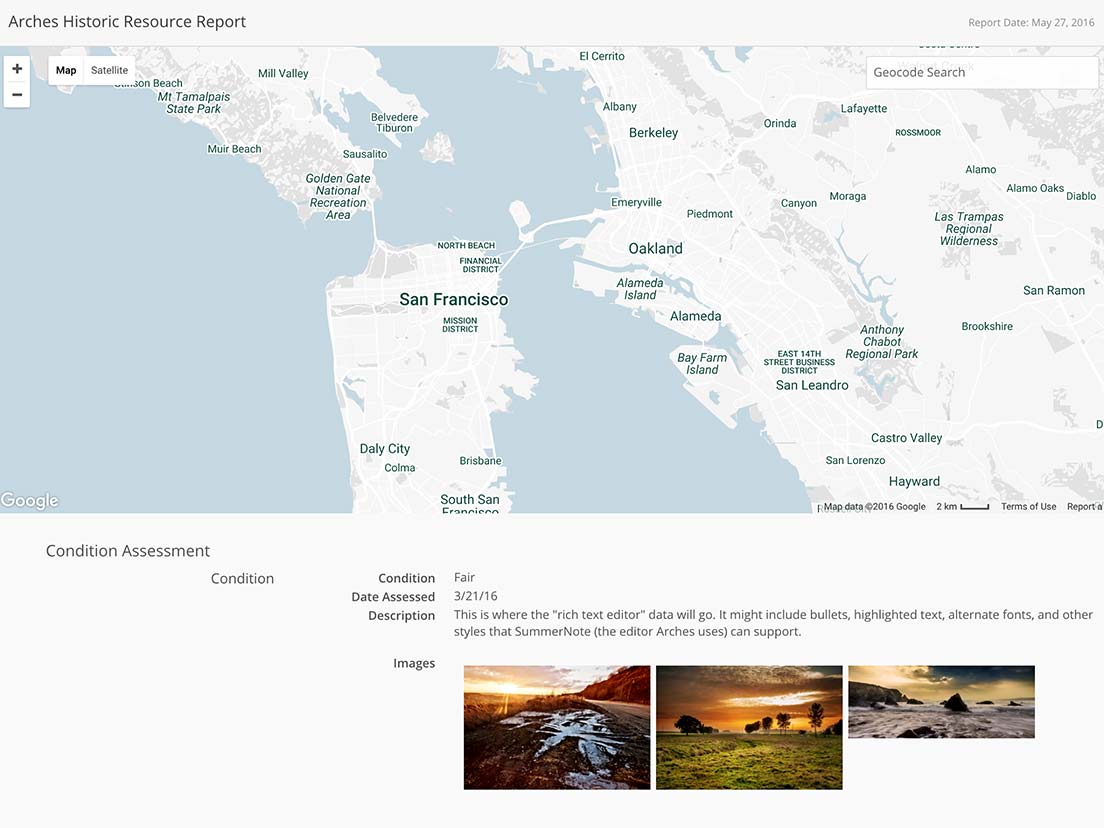
Report templates in Arches 4 are going to make building Arches reports easier than ever before and will empower developers to build better custom reports with less time and effort.
Stay tuned for complete documentation and tutorials on all of these features as we get closer to releasing Arches 4. To evaluate Arches for your own cultural heritage or asset management project for environmental, natural resources, utility system networks, water treatment and transportation infrastructure, drop us a line.