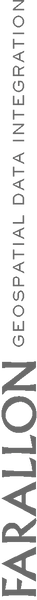Much of our recent application development work has been focused on creating intuitive and richly interactive geospatial applications using Open Source software and standards. Many of these solutions offer completely new functionality such as our Enterprise Addressing System, Archeological Asset Management system, and a real-time fisheries management application. But others were designed as modern, Open Source alternatives to legacy proprietary systems. OpenNOMS (Open Noise and Operations Management System) is one example we’re currently working on with the Metropolitan Airports Commission (MAC).
Much of our recent application development work has been focused on creating intuitive and richly interactive geospatial applications using Open Source software and standards. Many of these solutions offer completely new functionality such as our Enterprise Addressing System, Archeological Asset Management system, and a real-time fisheries management application. But others were designed as modern, Open Source alternatives to legacy proprietary systems. OpenNOMS (Open Noise and Operations Management System) is one example we’re currently working on with the Metropolitan Airports Commission (MAC).
OpenNOMS (code available at https://github.com/OpenNOMS/OpenNOMS) is a modular and open suite of applications for managing all manner of airport and flight operational information in a geospatial context. The first module of the application suite is FlightTracker, a fully web-based application for monitoring, visualizing, and reporting on airplane flight paths and the noise each airplane generates.
Airport Noise Management & Operations System that is robust, scalable, intuitive, geospatially-aware and Open Source
Applications to correlate airplane position data with noise monitoring data (aviation noise compliance) are not new. But these systems have all been proprietary and costly (one leading application easily tops 6 figures in price).
With FlightTracker, we worked with a talented programming team at the Metropolitan Airports Commission (Minneapolis-St. Paul and regional airports) to structure, build out and document an open source, freely available solution.
FlightTracker takes the data streams from aircraft tracking systems and the feed from noise monitoring sensors and does the geoprocessing necessary to correlate each individual airplane’s position with noise monitoring data and present it all in a clean, modern user interface. The UI supports animation of flight tracks, and shows the full flight path and noise monitor reading for flights arriving and departing from the 3 airports around Minneapolis-St. Paul.
We’ve built the entire platform on Open Source technologies, including PostGIS, GeoServer, OpenLayers and GeoExt.
What does FlightTracker do for Airport Noise Abatement?
Using FlightTracker, an airport can access flight path and noise data, both in real-time or historical mode, via a web application. Officials can search historical data, animate flight paths and view noise tracking sensor data enabling users to view detailed information about flights and noise in relation to a particular location.
At first glance, this application might seem only mildly interesting. But if you are like the MAC and receive thousands of noise complaints a month and spend millions in noise abatement programs, this set of capabilities become extremely important.
With FlightTracker, MAC staff can quickly review the position of all incoming and departing flights for any day and time over the past year. For example, environmental compliance staff can ask for “all flight tracks for December 15th, 2011 between 9:00 in the morning and 3:00 in the afternoon”. FlightTracker displays the all the flight data (and can optionally animate it) to show the position and associated noise for any (or all) aircraft during that time period.
With this information, staff can begin to correlate the location of noise complaints with actual data. It’s important to know whether an irate citizen’s noise complaints correlate with the position of an aircraft. Its even more important to be able to compare where noise complaints are consistently located and where the MAC has invested in noise mitigation programs.
In Flight Tracking and Noise Management using Open Source GIS Tools – Part 2 I will talk about ROI and the community adva
ntage of choosing the Open Source approach